How to Fix the WordPress Login Page Refreshing and Redirecting Issue?
WordPress Login Issues
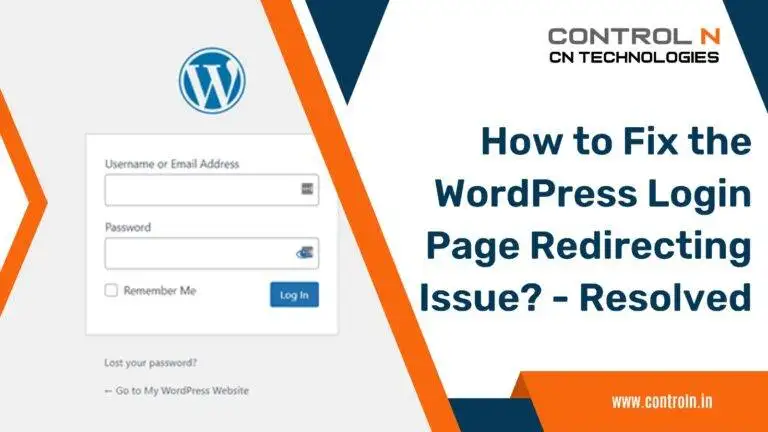
On your WordPress website, are you having problems navigating past the login page? You can then get stuck in a reroute loop.
Your WordPress login page is probably experiencing a cache issue or a plugin error if it keeps refreshing after you enter your username and password. Fortunately, there is a straightforward fix for this problem.
To assist you log back into your website, we’ll examine the typical reasons for this redirect loop in this post and then lead you through three quick remedies. Let’s get going!
The most frequent problem was that the Wp Users table’s primary key was missing.
When the login screen continues refreshing and sends you back to the same page, it is known as the WordPress login redirect issue. As a result, you’ll be unable to access the admin section of your website.

Step 1: Log in to the hosting panel and access PHPMyAdmin. Next, choose the appropriate database and the WP USERS table from it.
If there was a problem with the primary key, the table structure would appear as follows.
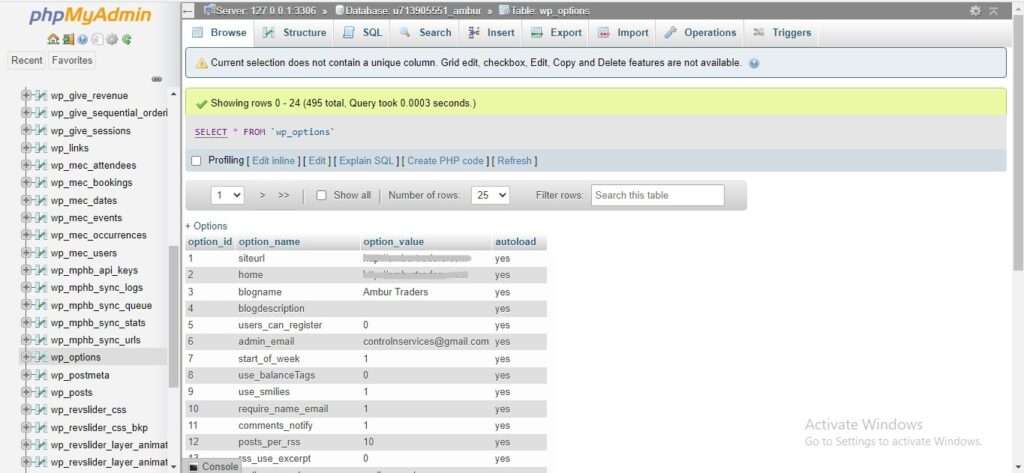
Step 2: In this case, you must give the WP USERS table a primary key. Follow the directions to assign primary key.
Choose Table (WP USERS). Choose “Structure” from the top menu, then give the User ID field a primary key.
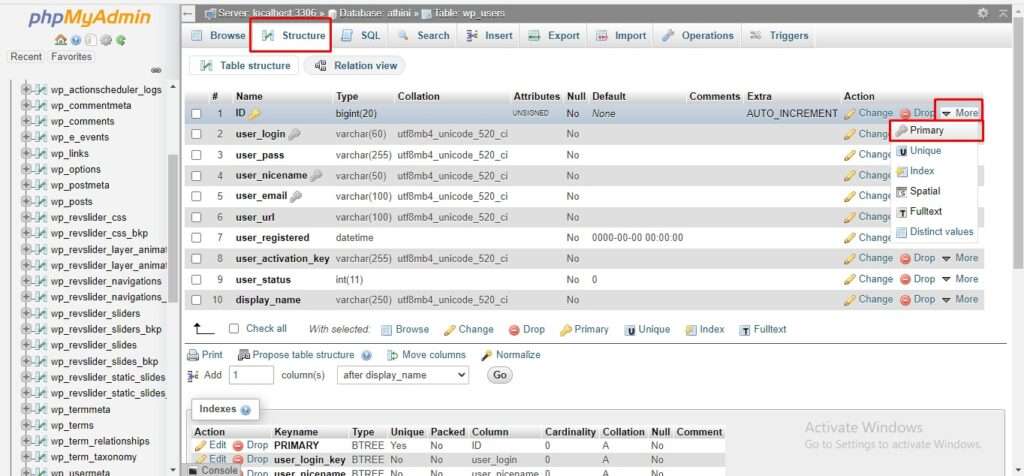
After assigning the primary_key the table structure looks like below.
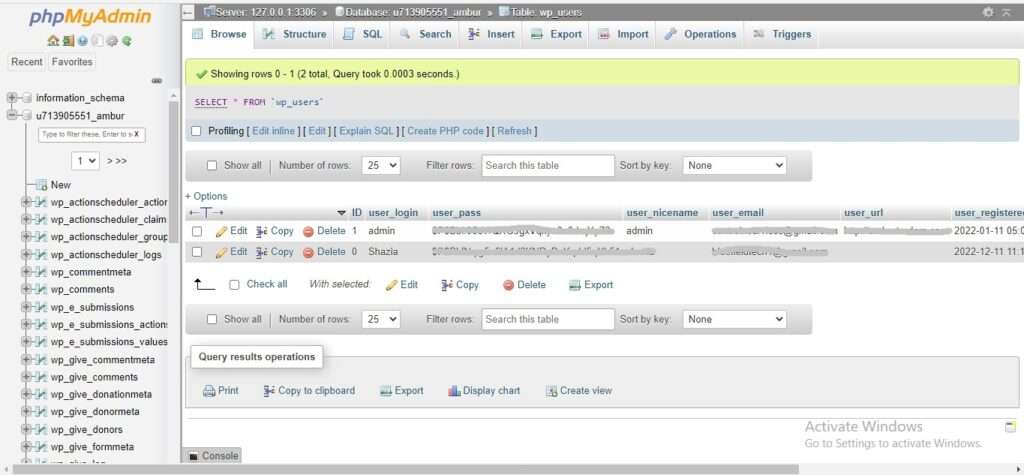
Recent Comments
No comments to show.
